Processor Upgrades or Computer Repair?
Upgrading your computer’s processor is not the fastest or cheapest way to improve its performance, but it can have dramatic results. You might be surprised by how a slow computer can turn into a powerhouse simply by using the right chip. There are some technical things you should know if your computer should need a repair or upgrade during the pandemic.
Types of Computer Processors
Computer processing units (CPUs) are created on three levels based on performance and cost.
Budget processors
- Run basic computer tasks with efficiency and cost-effectively.
- Handle most office programs, internet browsing, photo editing, and other general tasks.
- Similar performance to a mainstream model.
- More likely to be suitable for an older motherboard and slower memory.
Mainstream processors
- Larger and can accommodate 3D gaming, video editing, and other multimedia-intense applications.
- Uses more power and may have cores and caches, which are not suitable with older motherboards and memory.
- If you upgrade your entire system, you will see a performance boost.
Fastest processors
- Used for gaming, intensive graphics, creating and editing professional videos, and statistical analysis, known as extreme or high-end.
- Pay extra attention to the specification for compatible components if you are updating an existing PC or computer.
- Uses more power and requires more memory as it is a high-end CPU.
Is it time to have your processor upgraded?
REASON 1: If your CPU is holding back your computers’ performance
To find out if your CPU is causing delays in your system, take a look at your CAM dashboard to monitor how much processing power your PC is using during gaming.
If the number is close to 100% for a long time, you may not be able to repair your computer. In that case, it’s time to upgrade.
Another indicator would be frame drops and stuttering during your gaming sessions.
REASON 2: Your computer needs a new motherboard
The motherboard is the most vital piece of the whole computer system because it holds your entire computer together. So, if you’re using an older motherboard model, you’re going to be stuck with older hardware as well. Not only does this include the CPU, but also the RAM, graphics card, and even accessories.
Although older hardware typically works well for simple tasks, gamers will benefit from newer hardware.
REASON 3: You’re building a new PC
You should always try to buy the latest, fastest, best CPU you can afford if you’re building a new PC. This not only makes your PC future-proof for many years, but it also means that you won’t have to worry about CPU problems.
Don’t let a slow processor hold you back in the future when you can take care of it now!

Motherboard Issues

The motherboard is the backbone that connects all the components of a computer. None of the computer components (CPU, GPU, or hard drive) could interact without it.
Therefore, a motherboard is one of the most important parts of a computer system.
It’s referred to as a motherboard because, like a mothership, it’s the foundation on which the whole computer operates. So, if there is no motherboard, there’s no PC.
Symptoms of motherboard problems
- Nothing will display
- An error code appears
- One or more beeps
- The device locks or freezes
- The system takes too long to reset
- A Windows blue screen of death occurs
- One or more of the ports, expansion slots or memory modules malfunctions
- Burn marks or burnt smell coming from the motherboard.
Since various components are located on the motherboard, numerous things can cause the problem.
Why motherboards fail
Some common reasons why a motherboard can stop working:
- Ageing: The motherboard has a limited lifespan. If properly taken care of, some motherboards will last longer. But eventually they will fail after they have reached their useful lifespan, and you will need to replace them or get a new computer.
- Accidental drop: This can cause excessive shock to the components or cause damage to the circuits that can lead to failure of the motherboard.
- Dust in the device: When dust or debris accumulates in your system, the air circulation that keeps the device cool becomes blocked. When the fans spin, a computer intake draws this stuff in, which blocks the airflow and causes overheating in response.
- Smoke: In conjunction with dust, tar built up from cigarette smoke creates a sticky gooey material inside devices. It smells bad and is very difficult to remove. It can also cause the motherboard to overheat and become damaged.
- Power surges or unstable voltage: In an electric circuit, an electrical spike or surge is a short-lived burst of energy. This can be the product of power-hungry appliances such as refrigerators or air conditioners, wiring issues or power grid issues in your town, and even weather conditions like lightning. This sudden voltage change can damage your motherboard’s fragile circuits. However, to accommodate tiny power surges, most power supply units and motherboards can change their voltages. But if it’s a huge one, the motherboard and all the components attached can be fried.
- Overheating- This can happen if several operations are carried out together and the supply of power is continuous. Another factor could be due to changes in power supply or in one of the parts of the motherboard circuit. Fan clogging can also occur, such as having your laptop on your lap or on a soft surface can cover up intakes and exhaust fans causing your computer to heat up.
If you are having a problem with your computer, don’t hesitate to visit your PC repair shop for a computer repair.
Computer Memory (RAM) Problems
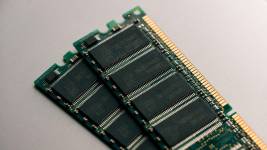
Random access memory (RAM) is a core part of computers, servers and just about every computerised piece of device.
It stores the data that is used by the computer so that it can be easily accessed. The more programs run on your computer, the more memory you would require.
The RAM serves as the intermediary between the CPU of your computer and the data stored on its hard drive so that the hardware-RAM is there to serve it up to you when you access the information, run programmes, and so on.
Symptoms of a RAM Problem
- Random crashes: Your computer reboots unexpectedly or it crashes every time you attempt to install something new.
- Blue screens: Until you restart, a blue screen with white text flashes.
- Failing to boot or the Computer appears to start, but the screen stays blank: Your machine restarts unexpectedly or freezes occasionally when you are in the middle of something. Almost immediately upon opening the desktop, it will also reboot.
- On-screen memory errors occur: You’re trying to reinstall your operating system, but you keep receiving error messages. For unexplained reasons, your attempts to install a new program repeatedly fail.
- Blurred graphics
- Crashing during activities using heavy memory, such as gaming, Photoshop, etc.
There are undoubtedly several issues that may cause the above problems, but defective RAM is an often-ignored root cause of problems. You are possibly facing a memory problem if you have one or a combination of the above problems.
Get in touch with someone like computer repair Birmingham to find out the root cause of your problem.

Causes of Memory Damage
- Power surges
- Extreme heat. Different components can overheat, or heat from one component can cause damage to nearby parts.
- Electrostatic discharge
- Your memory module has some errors that went through quality control and degraded over time.
- Overclocking any part of your computer incorrectly can cause damage in the form of excess heat.
Graphics Card (GPU) Glitches

When you turn on your screen, a graphics processing unit (GPU) creates the picture you see, whether it’s a plain Word document or a complex gaming experience.
Within most computing devices, a graphics card is a piece of computer hardware for displaying graphical data with high quality, color, image, and overall appearance.
These chips can vary from simple integrated graphics that are part of the motherboard or processor to larger, more impressive expansion cards.
The better the graphics card, the smoother a picture. This is very important for gamers and video editors.
Symptoms of a Graphics Card Failure
Computer crashes
These crashes can range from a simple bluescreen to a freezing PC to random restarts and power-offs.
Not every crash is triggered by the graphics card. The same kind of operation can be triggered by malware, a dying hard drive, and RAM issues.
But your graphics card may be dying if you are facing screen glitches like seeing flickering or strange colors appearing on the screen.
Driver crashes
The screen goes black for a few seconds. When it returns, you’ll be notified that the video drivers have crashed and had to be restarted. This will not crash your entire PC, but if it happens often, it can be disrupting.
Artifacting
A bad graphics card can result in strange objects all over your computer, similar to screen glitches. Excessive overclocking, heat and dust build-up can cause artifacts. This can be solved by a restart occasionally, but expect the problem to come back if you have a defective graphics card.
Black screens
You won’t see any graphic clues at all sometimes! A graphics card gone bad will simply decide not to show anything.
Fan noise
When you boot up the computer or software, you might hear what sounds like a small jet aircraft taking off within the PC. It could mean that the card is getting too hot if the fan on the card malfunctions. If you can’t get the fan to quiet down, it could be an indicator that there’s something wrong with it and your computer may need a repair.
Causes for Graphics Card Failure
Here are some reasons a Graphics card can die completely:
- Incompatible graphics card installation
- Moisture build-up on the card
- GPU parts fail prematurely due to faulty manufacturing
- Loading the graphics card on games with incompatible drivers for applications
- Static overload as the graphics card is being installed
- Overheating due to too much dirt or debris trapped on the cooling components
- Overheating on the cooling fans caused by damaged or worn bearings
To avoid many of these issues, keep the graphics card clean and make sure the software drivers for the graphics card are up to date. For more info see driversupport.com
Why not upgrade the drivers first instead of waiting for your graphics card to die?
Power Supply Unit (PSU)
The power supply is a hardware component of a computer that supplies all other components with power. It turns the current from your wall outlet into a continuous form of power to the computer components that need it. It also controls overheating by regulating the voltage, which, depending on the power supply, can adjust automatically or manually. The power supply is vital hardware since the rest of the internal components do not work without it.
Symptoms of a Failing Power Supply
Before it causes damage to other hardware within the computer case, learning to spot the signs of a failing power supply will allow you to replace the failing component. Look for one or more of the following signs to be sure if you need a computer repair:
- Extra noise coming from the PC case. Strange noises may emit from the back of the computer case where the cord is located.
- PC will not function, but your case fans will spin. This may also correspond with a blinking light on the front of the machine or an indicator on the back of the PSU.
- Random computer crashes. The computer will turn on for a few seconds, and then turn right back off. While this can be a power supply issue, it may also indicate motherboard malfunction.
- Random blue screen crashes. The computer is on for a while, but while you’re playing a game or using another application, it turns off without warning. It may also display a blue screen of death.
- Recurring failure of PC components
- Smoke or a Burning Smell

Why PSUs fail
Failures can be triggered by something you’ve done, but sometimes the unit simply gives up. Here are a few common factors of PSU failure:
- Age: Most warranties last from 5-10 years, but your PSU’s life depends on how often you use your computer.
- Dirt and debris
- Brown-outs: deliberate or accidental voltage fall. These load reductions are often used in emergencies, such as during a heatwave where everyone needs their A/C.
- Electrical interference: lightning, power spikes, etc.
- Overheating or ventilation failures
Overheating and lightning are the most common causes. If you’re a cigarette smoker, however, or the machine is in a dusty environment, rest assured that your PSU will need to be replaced sooner rather than later.
If you encounter any of the above symptoms, one of the explanations might be the problem with power supply units. However, this does not help you fully confirm that your PSU is indeed failing.
So, to find out, you should get in contact with your local computer repair service.

