How do you recommend busy small business owners leverage technology to better manage their time?
The Young Entrepreneur Council (YEC) is an invite-only organization comprised of the world’s most promising young entrepreneurs. In partnership with Citi, YEC recently launched BusinessCollective, a free virtual mentorship program that helps millions of entrepreneurs start and grow businesses.
1. Use ‘Do Not Disturb’ Mode
 Try this: Between 9 a.m. and noon, put your phone on “Do Not Disturb” and don’t respond to any notifications. I tackle all my high-level tasks in the morning, and then my day-to-day tasks in the afternoon. The minute I start taking calls or answering emails, I get stuck being reactive all day long. This process helps me be in control of what I need to do for the day.
Try this: Between 9 a.m. and noon, put your phone on “Do Not Disturb” and don’t respond to any notifications. I tackle all my high-level tasks in the morning, and then my day-to-day tasks in the afternoon. The minute I start taking calls or answering emails, I get stuck being reactive all day long. This process helps me be in control of what I need to do for the day.
– Krish Chopra, United Medical Rotations
2. Use Digital Task Management Systems
 Digital task management systems are a lifesaver when it comes to saving time as a manager. Rather than needing to be in the office all the time, I’m able to seamlessly check in on my employees’ progress on the go. Creating a system where you can immediately view project steps and direction allows you to see where your input is needed, rather than being in “manager mode” constantly.
Digital task management systems are a lifesaver when it comes to saving time as a manager. Rather than needing to be in the office all the time, I’m able to seamlessly check in on my employees’ progress on the go. Creating a system where you can immediately view project steps and direction allows you to see where your input is needed, rather than being in “manager mode” constantly.
3. Plan Ahead and Organize Everything
 Use a project management system like Asana or Basecamp to plan ahead (ideally per quarter). Sync your project management system with a time tracking software like TimeDoctor to critically evaluate your performance. Combine the two with the Pomodoro Method to organize your day. By doing these things, you’ll significantly improve your productivity.
Use a project management system like Asana or Basecamp to plan ahead (ideally per quarter). Sync your project management system with a time tracking software like TimeDoctor to critically evaluate your performance. Combine the two with the Pomodoro Method to organize your day. By doing these things, you’ll significantly improve your productivity.
4. Automate Invoicing
 Keep an eye out for repetitive tasks and automate them. Invoicing is a great example of something that can largely be automated with apps and scripts, but that small business owners sink a lot of time into. Automation is a timesaver, but it also helps business owners spend their mental energy on things that matter and avoid mistakes. Automation brings consistency.
Keep an eye out for repetitive tasks and automate them. Invoicing is a great example of something that can largely be automated with apps and scripts, but that small business owners sink a lot of time into. Automation is a timesaver, but it also helps business owners spend their mental energy on things that matter and avoid mistakes. Automation brings consistency.
5. Install Tools to Limit Social Media Distractions
 One of the biggest time sinks is visiting social media and other websites. Who hasn’t clicked on an article and found themselves down a rabbit hole 25 minutes later on a totally unrelated topic? To solve this, technology tools like RescueTime, Cold Turkey and Anti-Social will help you block access to social media sites such as Facebook, Reddit, Imgur and Twitter.
One of the biggest time sinks is visiting social media and other websites. Who hasn’t clicked on an article and found themselves down a rabbit hole 25 minutes later on a totally unrelated topic? To solve this, technology tools like RescueTime, Cold Turkey and Anti-Social will help you block access to social media sites such as Facebook, Reddit, Imgur and Twitter.
6. Track Your Time
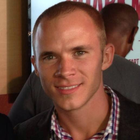 Time tracking has been incredibly eye-opening for me. I don’t do it all the time, but every once in a while, I use an app like ATracker to track what I do with my time (down to the minute) for a week or two. It sounds like a pain, but it’s so worth it. Once you’ve got some data logged, fancy graphs reveal where your time is actually going. It’s a big source of accountability and motivation.
Time tracking has been incredibly eye-opening for me. I don’t do it all the time, but every once in a while, I use an app like ATracker to track what I do with my time (down to the minute) for a week or two. It sounds like a pain, but it’s so worth it. Once you’ve got some data logged, fancy graphs reveal where your time is actually going. It’s a big source of accountability and motivation.
– Jesse Lear, V.I.P. Waste Services, LLC
7. Share Files via Google Drive
 Google Drive allows you to save at any time, even through mobile. It makes things easy because anyone can take photos or scan a physical document, then place it in a Google Drive folder. Sharing is easy, and checking on my team’s productivity is easier because I can see what they are doing while they are working on any Google Doc.
Google Drive allows you to save at any time, even through mobile. It makes things easy because anyone can take photos or scan a physical document, then place it in a Google Drive folder. Sharing is easy, and checking on my team’s productivity is easier because I can see what they are doing while they are working on any Google Doc.
– Daisy Jing, Banish
8. Use Your Smartphone
 Utilize a smartphone and install all of the time management and productivity apps at your disposal. You can essentially run your business from your smartphone, if need be. Make it your go-to source so you can get stuff done literally whenever you want to.
Utilize a smartphone and install all of the time management and productivity apps at your disposal. You can essentially run your business from your smartphone, if need be. Make it your go-to source so you can get stuff done literally whenever you want to.
– Andrew Schrage, Money Crashers Personal Finance
9. Identify Platforms That Cover the Most Tasks
 Get platforms that have many tasks integrated already into one dashboard in order to save time learning how to use and regularly implement multiple tools. This can save considerable time and reduce task repetition.
Get platforms that have many tasks integrated already into one dashboard in order to save time learning how to use and regularly implement multiple tools. This can save considerable time and reduce task repetition.
– Andrew O’Connor, American Addiction Centers
10. Write Down Ideas and Reminders Through Evernote
 Small-business owners are busy all the time, and it’s very easy to manage time poorly. I recommend using Evernote: It’s a productivity tool that allows you to write down your ideas, create reminders, notes, voice recordings and images. And best of all, you can access it from your phone when you’re on the go.
Small-business owners are busy all the time, and it’s very easy to manage time poorly. I recommend using Evernote: It’s a productivity tool that allows you to write down your ideas, create reminders, notes, voice recordings and images. And best of all, you can access it from your phone when you’re on the go.
– Volkan Okay Yazici, Stonexchange
11. Gain Remote Assistance
 Work with remote staff on a freelance basis to handle various tasks for you while using technology to collaborate and communicate. Technology also helps you find this talent and provides a seamless look to the assistance that is provided.
Work with remote staff on a freelance basis to handle various tasks for you while using technology to collaborate and communicate. Technology also helps you find this talent and provides a seamless look to the assistance that is provided.
12. Mindfully Use Time Management Systems
 Apps are great for time management, but they can themselves be a time sink. Not so long ago, I noticed I was spending way more time than was healthy managing my time management system. I advise business owners to use the simplest system they can — often a simple list is enough. Don’t be caught in the trap of spending lots of time making optimizations with ever diminishing returns.
Apps are great for time management, but they can themselves be a time sink. Not so long ago, I noticed I was spending way more time than was healthy managing my time management system. I advise business owners to use the simplest system they can — often a simple list is enough. Don’t be caught in the trap of spending lots of time making optimizations with ever diminishing returns.

