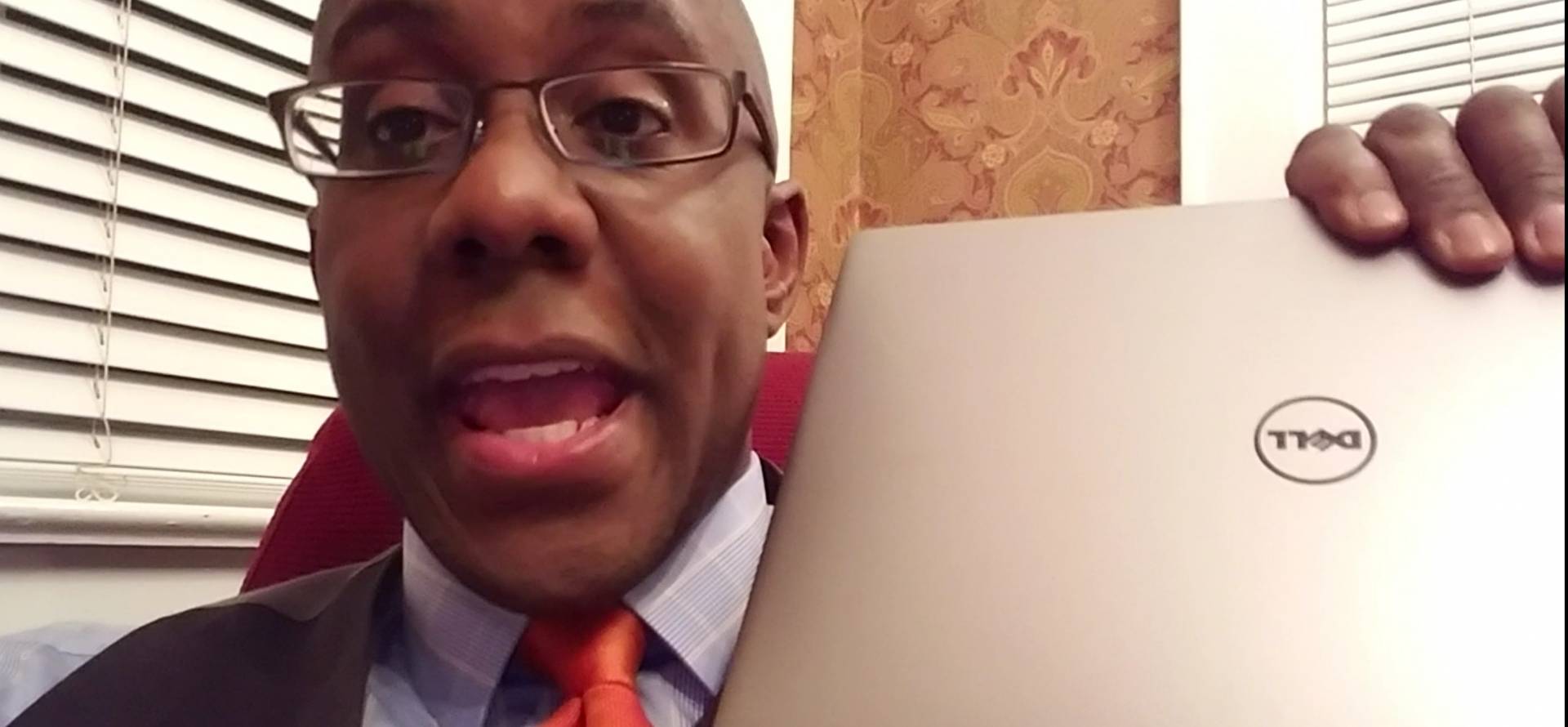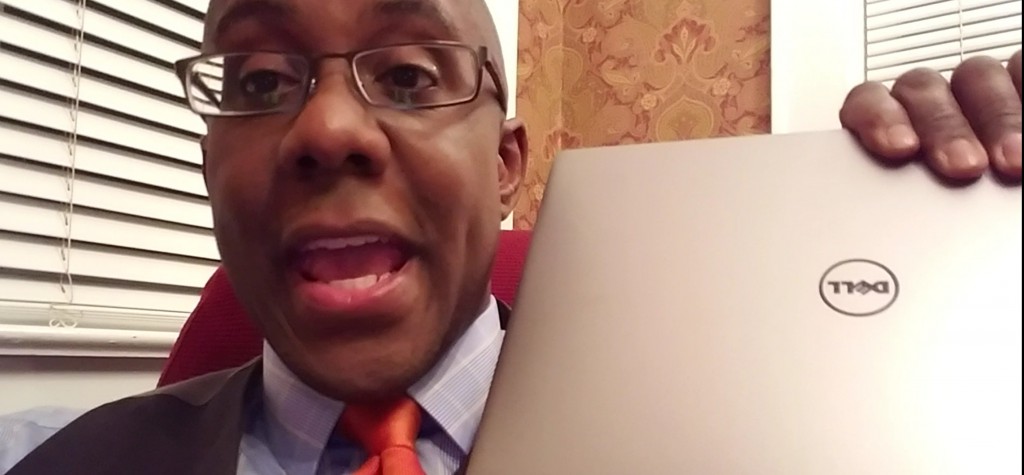 My office is like a radio shack – with just about every technology gadget around. Many are quite new and some are quite old – like my Handpsring Visor and Sharp Wizard BOSS Digital Organizer – remember those?
My office is like a radio shack – with just about every technology gadget around. Many are quite new and some are quite old – like my Handpsring Visor and Sharp Wizard BOSS Digital Organizer – remember those?
What I’ve been testing out, in partnership with Dell, for the last few weeks has been one of Dell’s newest XPS notebooks this one with a touchscreen. This particular model is the Dell XPS 13 9350.
The notebook is light, fast and overall an amazing definition of beauty and power. Having a touch screen means that you have an added way to interact with the computer – not just a mouse or track pad.
For such a light machine the processor is fast enough for just about any business task, the keyboard is well spaced (with back light) and the battery power is good.
One of the heaviest parts of so many notebook is the power adapter – Dell’s XPS power adapter is thin and light. I like it.
As part of this review I also test out an Intel powered Thunderbolt docking station and Dell’s big and lovely 4k monitor. You can also check 5 Best Budget Monitor Reviews 2020 | Great Entry-Level Units.
What’s nice about the Thunderbolt dock is that not only does it nicely dock your notebook but the speed between the notebook and other devices is fast, very fast, due to Intel’s new Thunderbolt 3 cable.
The 4k monitor is a beauty. When staring at a 13″ screen for hours, it’s nice to go to your home office (or corporate office) and use a much bigger monitor.
Here’s a few short videos capturing my experience:
Dell XPS 13 9350 Power Adapter – Tiny and Feather-light
Touchscreen Notebooks Boost Productivity
DisplayLink Dell Universal Adapter – Cut down your wires and use this 4 in one adapter (HDMI/VGA/USB/Ethernet)
Dell Premier Backpack